HOW TO USE THE ADVERTISING ADMOB VNTIS plugin FOR ANDROID PLATFORM
1. The first step is the Import Package, for its plugins can Download Here or here
2. Insert Button To display ads using the keypad button
3. Drag And Drop Prefab from Admob NSObject Plugin VNTIS that if you want to show the form of banner ads and ads AdmobVNTISInterstialAbmob for Interstial shaped.
4. Check "Show on Load" on the Inspector menu if you want to show your ad when the application launch and do not forget to fill ad ad units.
5. Then click menu "File"> "Build and Setting" will appear as below.
6. Switch Platform Android then select "Build" then, will result in the form of APK file
7. If You Want to Bring up ads when Button Click the following is a tutorial
CLICK TUTORIAL
For Video Tutorial can visit in link :
Link Tutorial
-
HOW TO USE THE ADVERTISING ADMOB VNTIS plugin FOR ANDROID PLATFORM 1. The first step is the Import Package, for its plugins can Downlo...
-
TUTORIAL MEMBUAT AUGMENTED REALITY MENGGUNAKAN UNITY SIMPLE Kali ini saya akan membahas tutorial membuat aplikasi Augmented Reality di A...
-
CARA MEMBUAT IKLAN DI ADMOB MENGGUNAKAN PLUGIN VNTIS UNTUK PLATFORM ANDROID 1. Langkah pertama adalah Import Package, untuk plugin n...
-
HOW TO USE THE UNITY ADVERTISING ADMOB PART 2 If you Want to Display Ads Click Button When you need a little kodingan for this command ...
-
HOW TO BUILD WIRELESS ADHOC WITH WINDOWS Wireless mode AdHoc adalah hubungan antara beberapa komputer yang letaknya tidak berjauhan tan...
-
Membuat Program Penjualan Sederhana Dengan Login Menggunakan VB.Net Pertama tama buat 4 table dengan kriteria seperti gambar di ...
-
Membuat Crystal Report Dengan Menggunakan VB.NET Untuk membuat report pertama-tama pilih dahulu pada menu di project dengan men...
-
TIPS & CARA DAFTAR GOOGLE ADSENSE AGAR DI TERIMA Menjadi seorang blogger, selain sebagai hobby juga bisa menghasilkan keuntungan f...
-
Menyimpan dan Menampilkan Data Dengan VB.Net Buat project baru dengan nama olah_data Buat form seperti di bawah ini ...
-
APLIKASI RESERVASI HOTEL Aplikasi ini berbasis Dekstop, fitur-fitur yang terdapat dalam aplikasi ini adalah data master kamar,data maste...
Blog Archive
-
▼
2016
(36)
-
▼
June
(36)
- TOP 8 TO HEALTHY LIFE
- HOW TO BUILD WIRELESS ADHOC WITH WINDOWS
- Membuat Crystal Report Dengan Menggunakan VB.NET
- Menyimpan dan Menampilkan Data Dengan VB.Net
- Menampilkan Data menggunakan Datagridview dengan k...
- Membuat Program Penjualan Sederhana Dengan Login M...
- Pencarian Data di Database Dan Menampilkan di Data...
- APLIKASI APOTIK
- APLIKASI RESERVASI HOTEL
- BELAJAR TENTANG ALGORITMA BAGI PEMULA
- Cara Memilih Web Hosting Berbayar
- TIPS MENDAPATKAN PIN DARI GOOGLE ADSENSE DENGAN CEPAT
- PENJELASAN LENGKAP TENTANG SISTEM BASIS DATA
- TIPS JITU CARA MENGATASI JINGLING/AUTO VISITOR PAD...
- HOW TO USE THE UNITY ADVERTISING ADMOB PART 1
- HOW TO USE THE UNITY ADVERTISING ADMOB PART 2
- BEST WEBSITE TO PUBLISH APPLICATION
- CARA MEMBUAT IKLAN DI ADMOB MENGGUNAKAN UNITY PART 2
- CARA MEMBUAT IKLAN DI ADMOB MENGGUNAKAN UNITY PART 1
- CARA DAFTAR GOOGLE ADSENSE UNTUK NEWBE
- AUGMENTED REALITY MENGGUNAKAN MARKER KARTU TANDA P...
- Visual Basic .NET - COLLECTION
- TUTORIAL MEMBUAT AUGMENTED REALITY MENGGUNAKAN UNI...
- PENGERTIAN AUGMENTED REALITY
- HOW TO AUGMENTED REALITY WORKS
- TUTORIAL CARA DAFTAR WHAFF REWARDS LENGKAP
- PENGERTIAN TENTANG APA ITU ANIMASI
- SEJARAH AWAL ANIMASI MUNCUL DI INDONESIA
- CARA MUDAH SETTING WIRELESS ROUTER TP-LINK
- PENJELASAN LENGKAP TENTANG DOMAIN DAN HOSTING
- TIPS & CARA DAFTAR GOOGLE ADSENSE AGAR DI TERIMA
- CARA MUDAH MENGGANTI ICON PADA BLOGGER
- TENTANG VISUAL BASIC
- ARSITEKTUR .NET
- Visual Basic .Net - Object Oriented Programming
- SEJARAH ANIMASI
-
▼
June
(36)
Labels
Blog Archive
-
▼
2016
(36)
-
▼
June
(36)
- TOP 8 TO HEALTHY LIFE
- HOW TO BUILD WIRELESS ADHOC WITH WINDOWS
- Membuat Crystal Report Dengan Menggunakan VB.NET
- Menyimpan dan Menampilkan Data Dengan VB.Net
- Menampilkan Data menggunakan Datagridview dengan k...
- Membuat Program Penjualan Sederhana Dengan Login M...
- Pencarian Data di Database Dan Menampilkan di Data...
- APLIKASI APOTIK
- APLIKASI RESERVASI HOTEL
- BELAJAR TENTANG ALGORITMA BAGI PEMULA
- Cara Memilih Web Hosting Berbayar
- TIPS MENDAPATKAN PIN DARI GOOGLE ADSENSE DENGAN CEPAT
- PENJELASAN LENGKAP TENTANG SISTEM BASIS DATA
- TIPS JITU CARA MENGATASI JINGLING/AUTO VISITOR PAD...
- HOW TO USE THE UNITY ADVERTISING ADMOB PART 1
- HOW TO USE THE UNITY ADVERTISING ADMOB PART 2
- BEST WEBSITE TO PUBLISH APPLICATION
- CARA MEMBUAT IKLAN DI ADMOB MENGGUNAKAN UNITY PART 2
- CARA MEMBUAT IKLAN DI ADMOB MENGGUNAKAN UNITY PART 1
- CARA DAFTAR GOOGLE ADSENSE UNTUK NEWBE
- AUGMENTED REALITY MENGGUNAKAN MARKER KARTU TANDA P...
- Visual Basic .NET - COLLECTION
- TUTORIAL MEMBUAT AUGMENTED REALITY MENGGUNAKAN UNI...
- PENGERTIAN AUGMENTED REALITY
- HOW TO AUGMENTED REALITY WORKS
- TUTORIAL CARA DAFTAR WHAFF REWARDS LENGKAP
- PENGERTIAN TENTANG APA ITU ANIMASI
- SEJARAH AWAL ANIMASI MUNCUL DI INDONESIA
- CARA MUDAH SETTING WIRELESS ROUTER TP-LINK
- PENJELASAN LENGKAP TENTANG DOMAIN DAN HOSTING
- TIPS & CARA DAFTAR GOOGLE ADSENSE AGAR DI TERIMA
- CARA MUDAH MENGGANTI ICON PADA BLOGGER
- TENTANG VISUAL BASIC
- ARSITEKTUR .NET
- Visual Basic .Net - Object Oriented Programming
- SEJARAH ANIMASI
-
▼
June
(36)
Copyright ©
SUMBER INFORMATIKA






















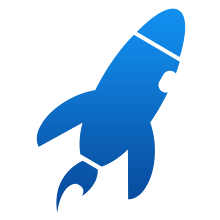
0 comments:
Post a Comment